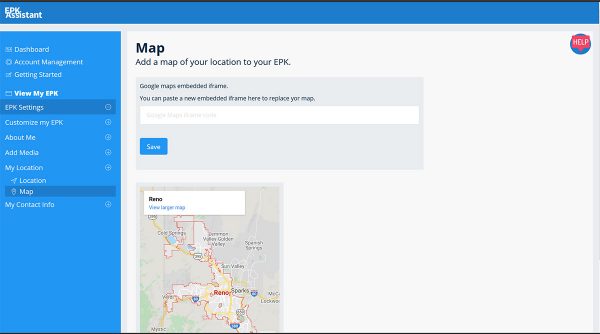BUILD YOUR PRESS KIT
A step-by-step guide on how to use EPK Assistant to build the perfect Electronic Press Kit.
Start your free trialThe Dashboard provides a snapshot of your EPK.
The Dashboard Editor will help you keep track of your EPK setup and walk you through the process of setting it up.
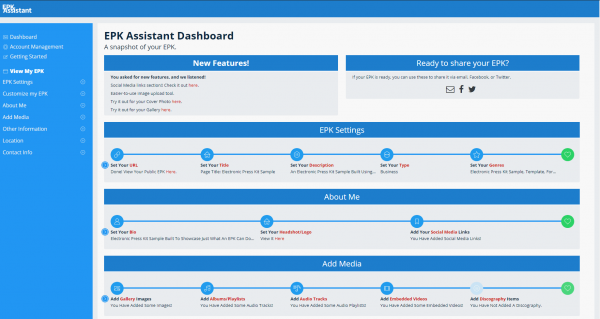
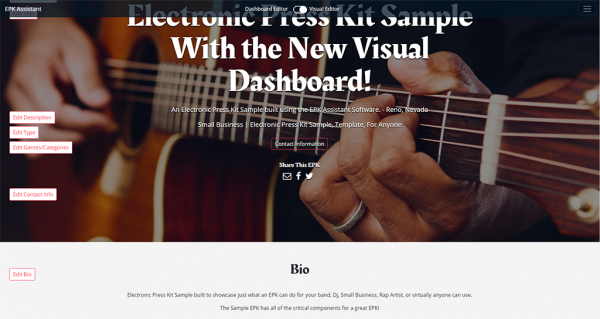
The NEW! Visual Editor makes it even easier to build and edit your EPK!
Use the Visual Editor to help you make the perfect EPK.
Select Your Subdomain
Use the Visual Editor to help you make the perfect EPK.
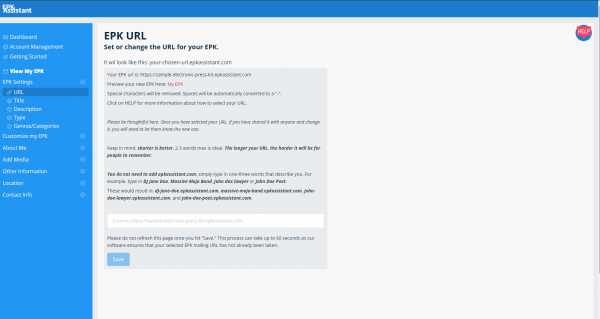
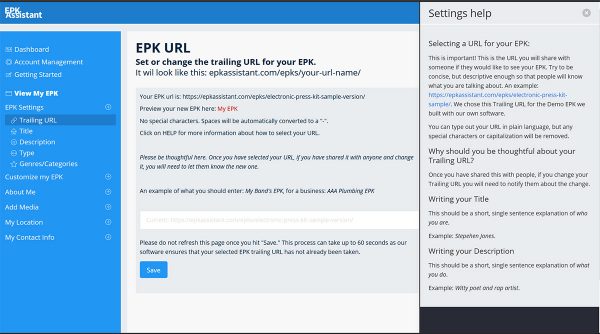
Check out the Help Sections
Each section of EPK Assistant has Help Content to assist you with building the perfect EPK.
Write Your Biography
Your professional bio is, arguably, the most important piece of copy you’ll ever write about yourself. It’s the first introduction to who you are, what you do, and what you’re interested in—whether a blurb on a social media platform, a personal website, or company team page. What you choose to highlight may play a role in others deciding to follow you, call you in for an interview, or invite you to participate in an event. It’s an opportunity for you to—in a few lines—showcase your work, competence, and areas of expertise. In short, it’s the first look at your personality.
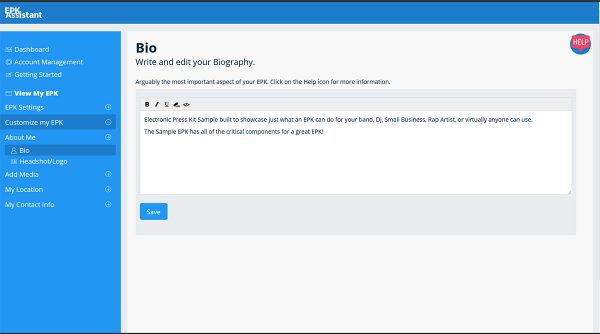
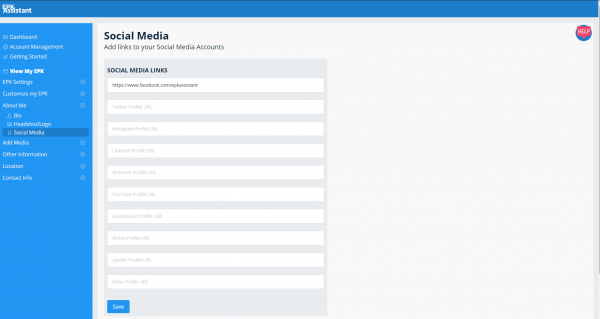
Add Your Social Media Pages/Profiles
Include links to your Social Media accounts: Facebook, Twitter, YouTube, Instagram, Pinterest, and more.
Add your Headshot or Logo
Personalize your EPK with your identity.
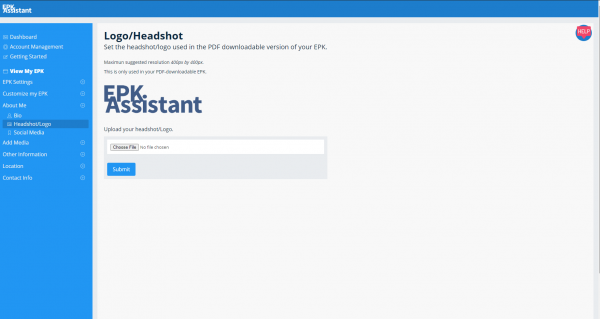
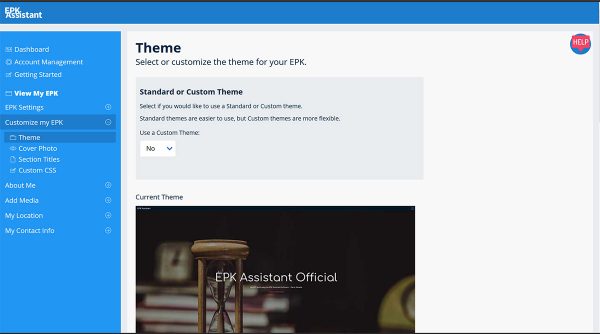
Use a Pre-Built Theme
We have dozens of pre-built themes to pick from, all designed to make your EPK look its best.
Or Customize Your Own Theme
You can select from a full-page or fixed cover height, select your own Headings and Body fonts, and select to use a solid color instead of an image for your cover.
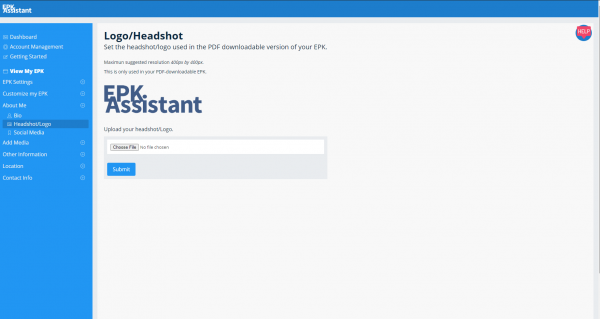
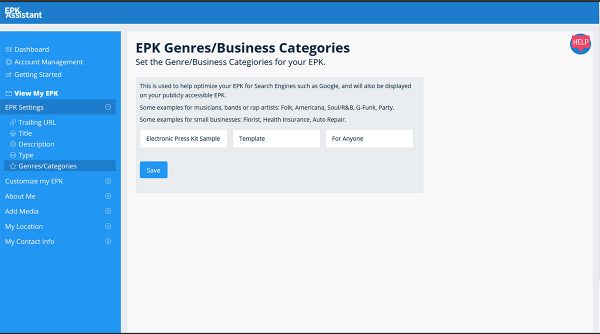
Genres/Business Categories
Not only are these displayed on your publicly-accessible EPK, but they are also important in helping Search Engines (such as Google or Bing) index your EPK appropriately.
Add Unlimited Images
Add an elegant image gallery to your EPK. You can include Titles and Descriptions to every image to help tell your story.
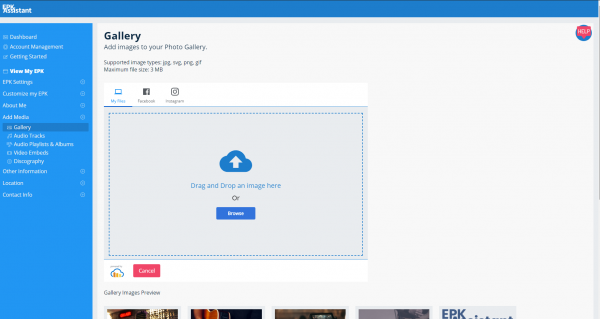
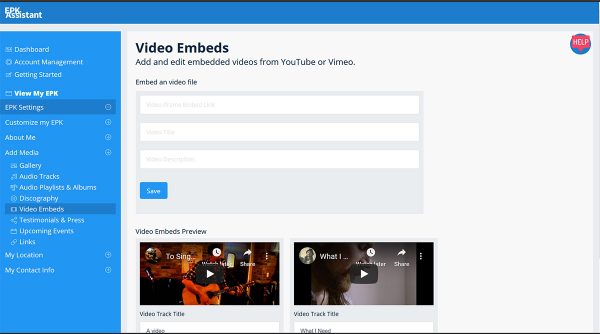
Add Your Embedded Media
Here, you can include all of your Embedded Media: single tracks or playlists/albums from Reverbnation, Soundcloud, Apple Music or Spotify — or Videos from YouTube or Vimeo.
Add Testimonials/Press
Include quotes from your fans and an optional link for more information.
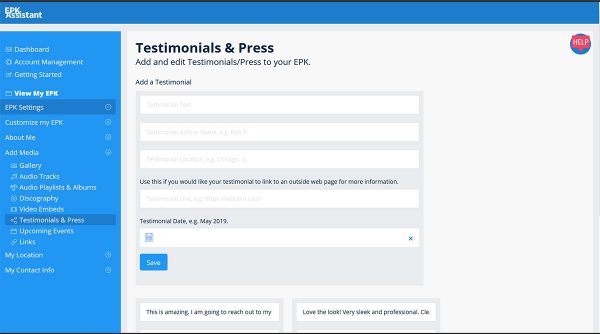
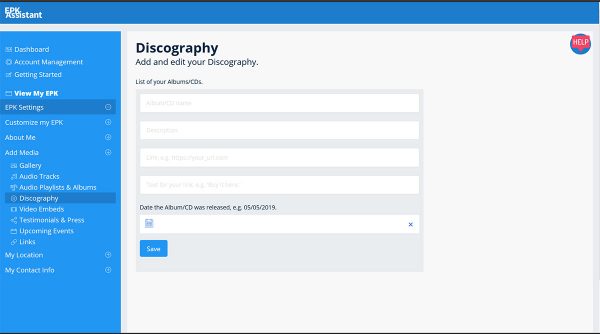
Add Your Discography
Provide visitors to your EPK a list of your available Discography, including date released and a link to where people can learn more about or purchase each item.
Add Upcoming Events
Including dates and a link to learn more or purchase tickets.
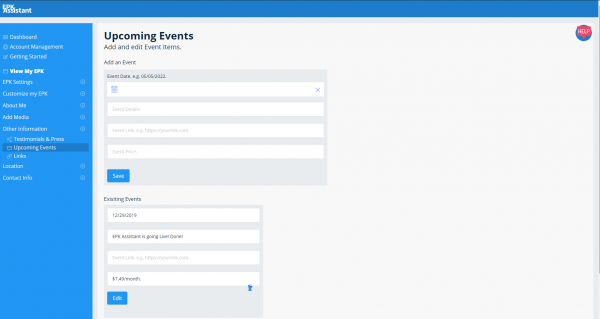
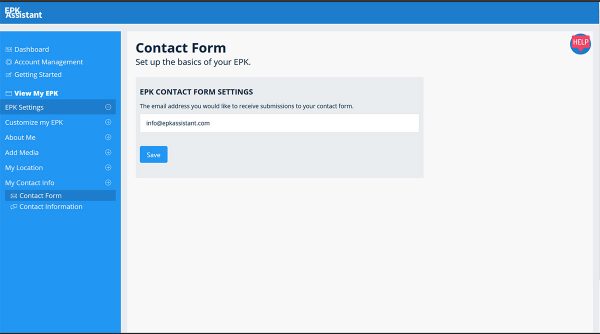
Set Up Your Contact Form
Save the email address you would like to use for your Contact Form. Emails are sent directly to you.
Include A Map
Let people know where they can find you.