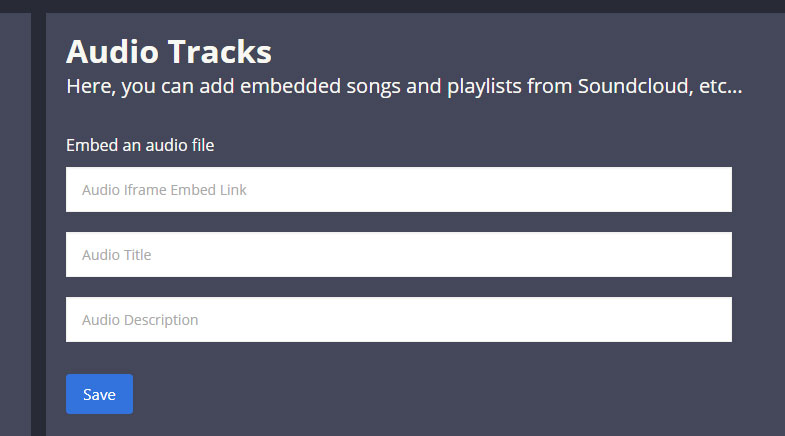Step One
First, select an album on Spotify. On the right-hand side click on the three dots icon (see image).
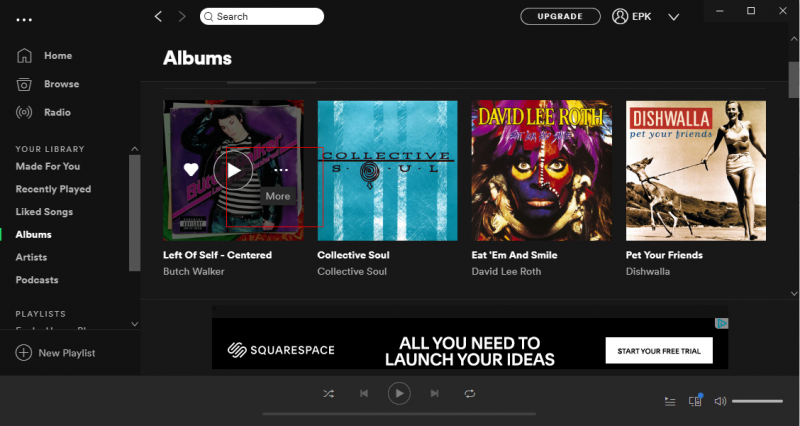
Step Two
Next, select “Share” from the drop-down menu (see image).

Step Three
Select “Copy Embed Code” in the menu (see image).
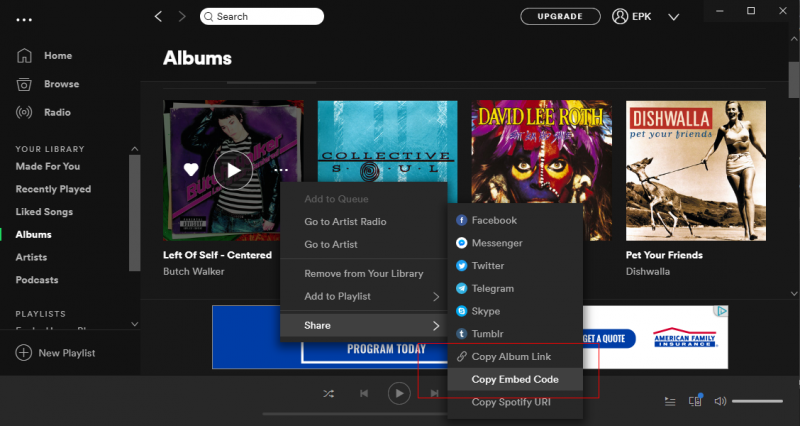
Step Four
Paste the embed code into EPK Assistant Audio Tracks, and add a Title and Description (see image). If you don’t have a title or description, don’t worry! You can edit them later. Click on “Save” and you are done!