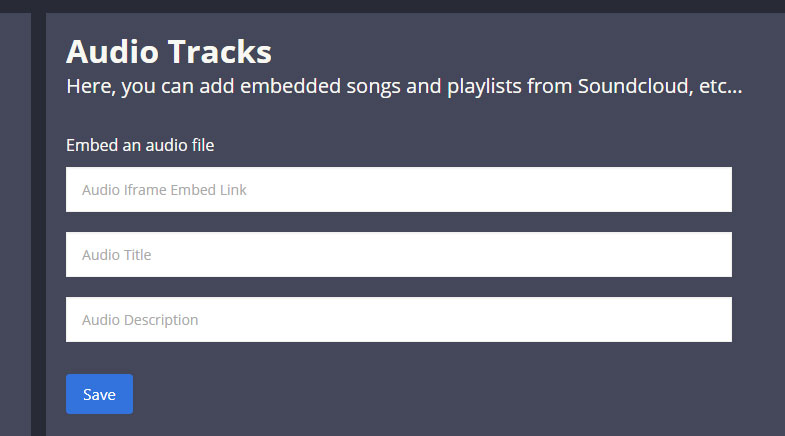Step One
First, select a single track from ReverbNation. On the right-hand side click on the three dots icon (see image) and click on “Share Song.”
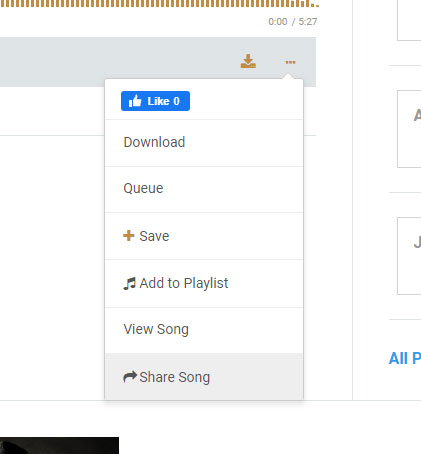
Step Two
Next, select “Embed” at the top of the popup box (see image).
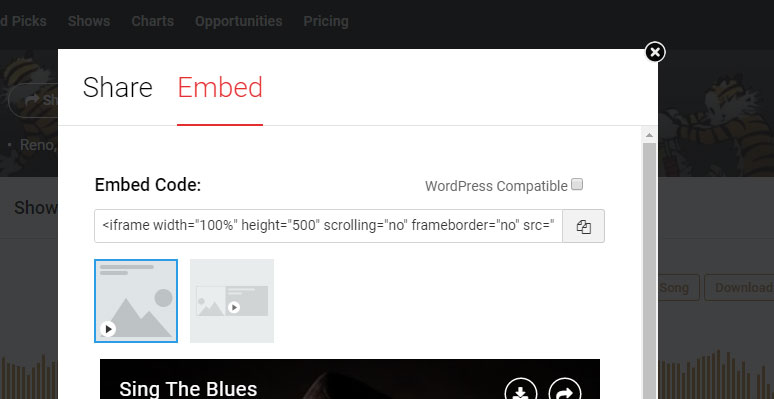
Step Three
For a single track, you will want to select the “small” version of the embed code (see red box in image). The embedded iframe will work if you select the big version, but it might not display properly in your EPK.
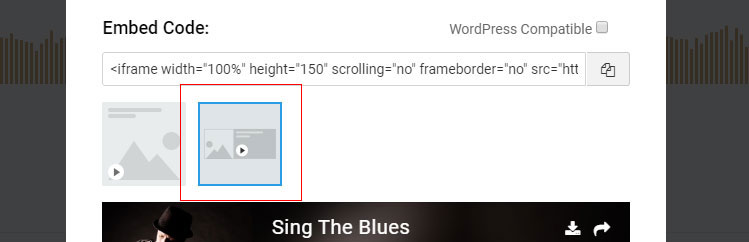
Step Four
Copy the embed code (see red box in image).
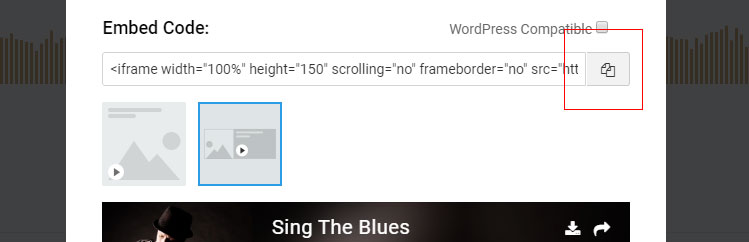
Step Five
Paste the embed code into EPK Assistant Audio Tracks, and add a Title and Description (see image). If you don’t have a title or description, don’t worry! You can edit them later. Click on “Save” and you are done!