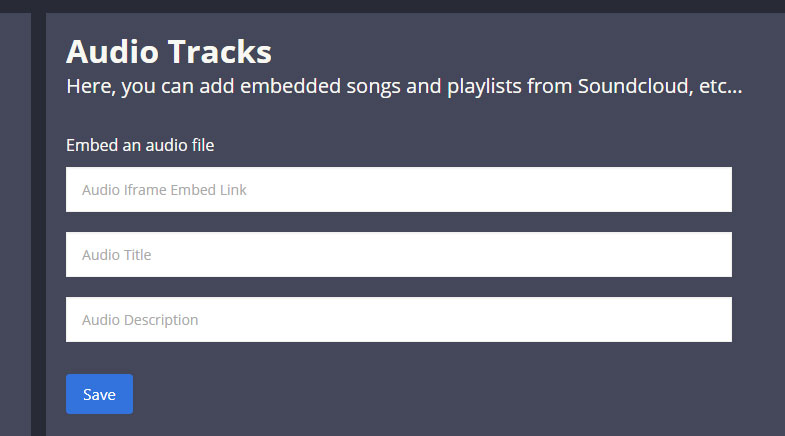Step One
First, select an album on Bandcamp. Click on the link called “Share/Embed” (see image).
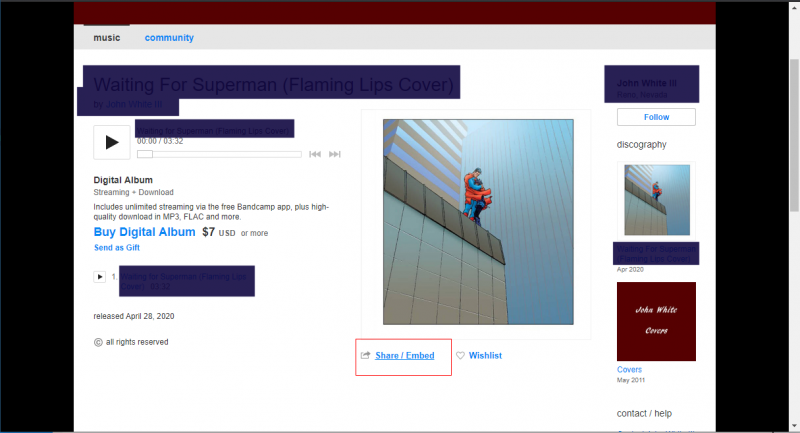
Step Two
Next, select “Embed this album” from the drop-down menu (see image).
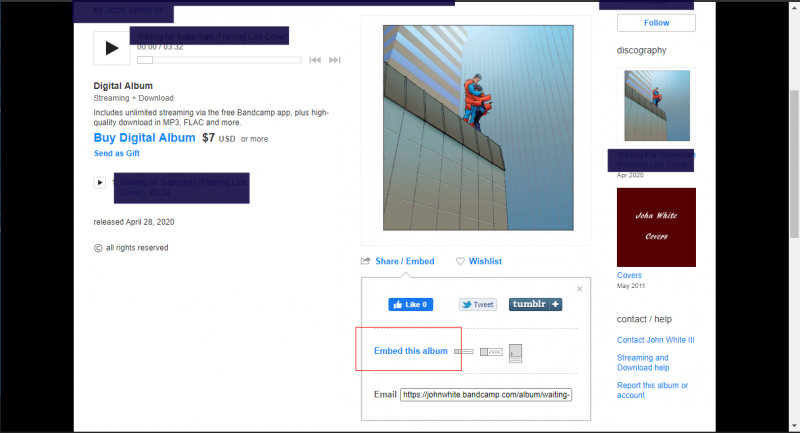
Step Three
Then, select the large size style in the popup (see image).
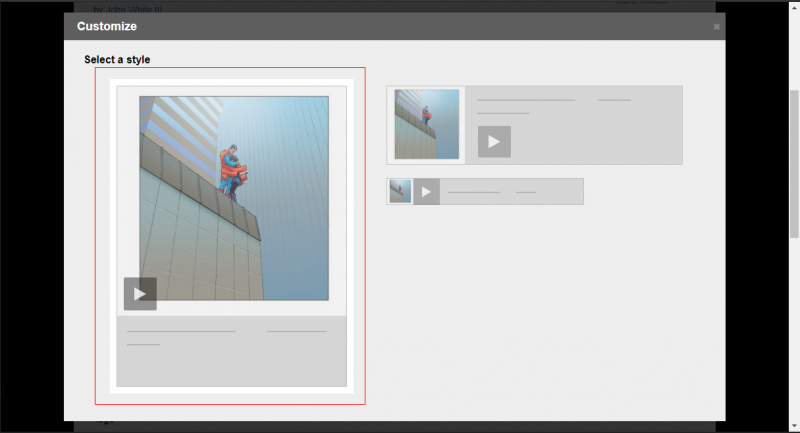
Step Four
Copy the Embed Code in the top left (see image).
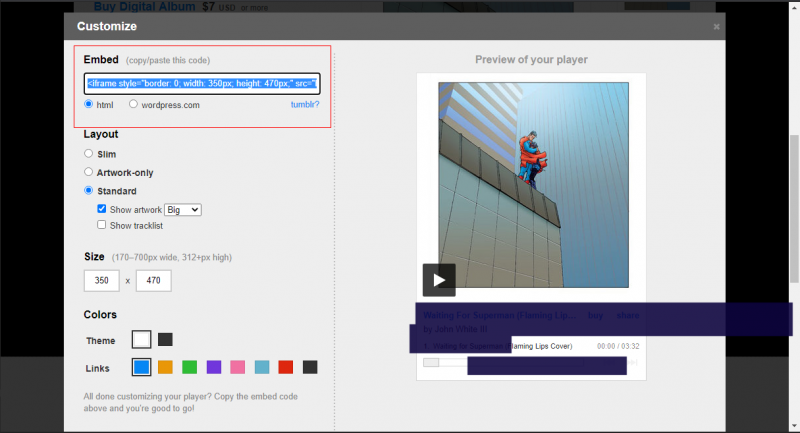
Step Five
Paste the embed code into EPK Assistant Audio Tracks, and add a Title and Description (see image). If you don’t have a title or description, don’t worry! You can edit them later. Click on “Save” and you are done!